Campaign Management
Keep your links organized to save time and effort.
In Pixelfy.me, a campaign is defined as a collection of different tracking links used to track clicks and data for a specific purpose. It is comparable to a folder that you may have on your computer, used to organize a specific marketing push.
To create one, simply click "My Campaigns" on the left side menu to view and create a new campaign
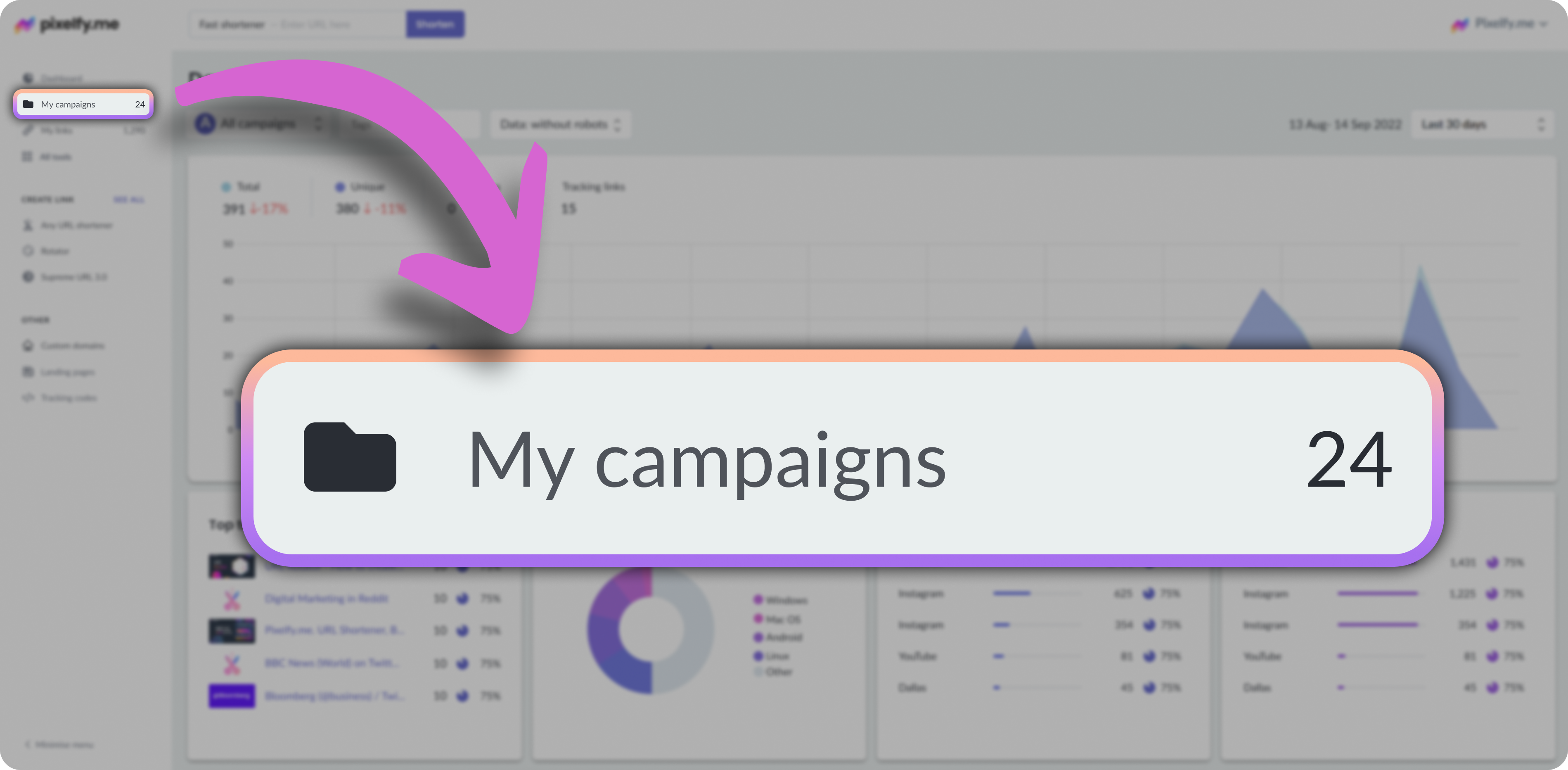
Once inside this section, you can check the campaigns that you have already created and what they contain, including Landing Pages, how many Tracking Links, Clicks, and the date the campaign was created.
You can also add notes to distinguish your campaigns or mark them.
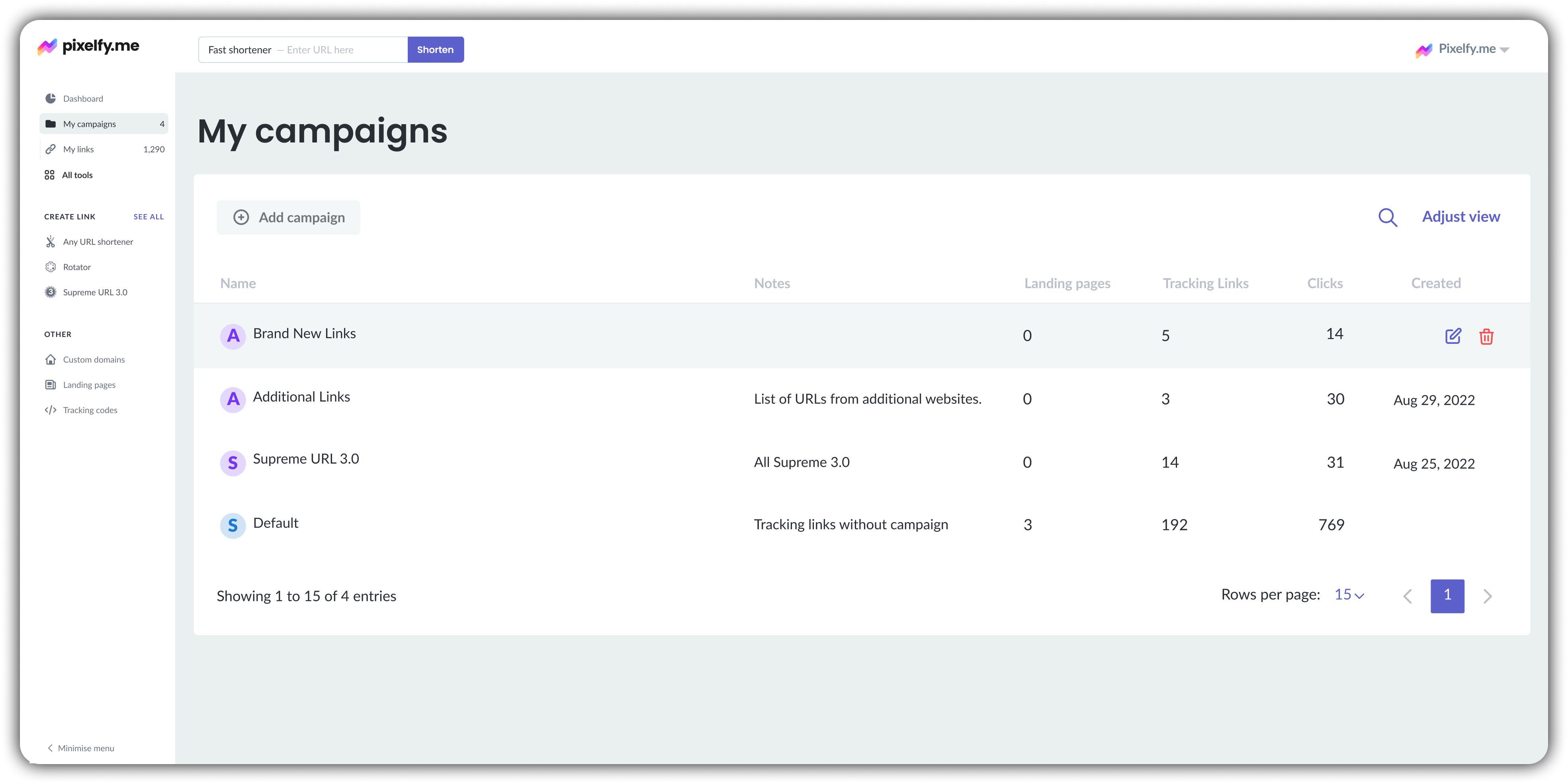
Important information: The Tracking Links that are not assigned to a campaign, will be added to the "Default" folder.
Once you click the button that reads "Add campaign" you'll be able to edit the name of your campaign, add a description, select a color for the icon of that campaign, and add any tags for easy management.
When everything is set, simply click the "Save" button
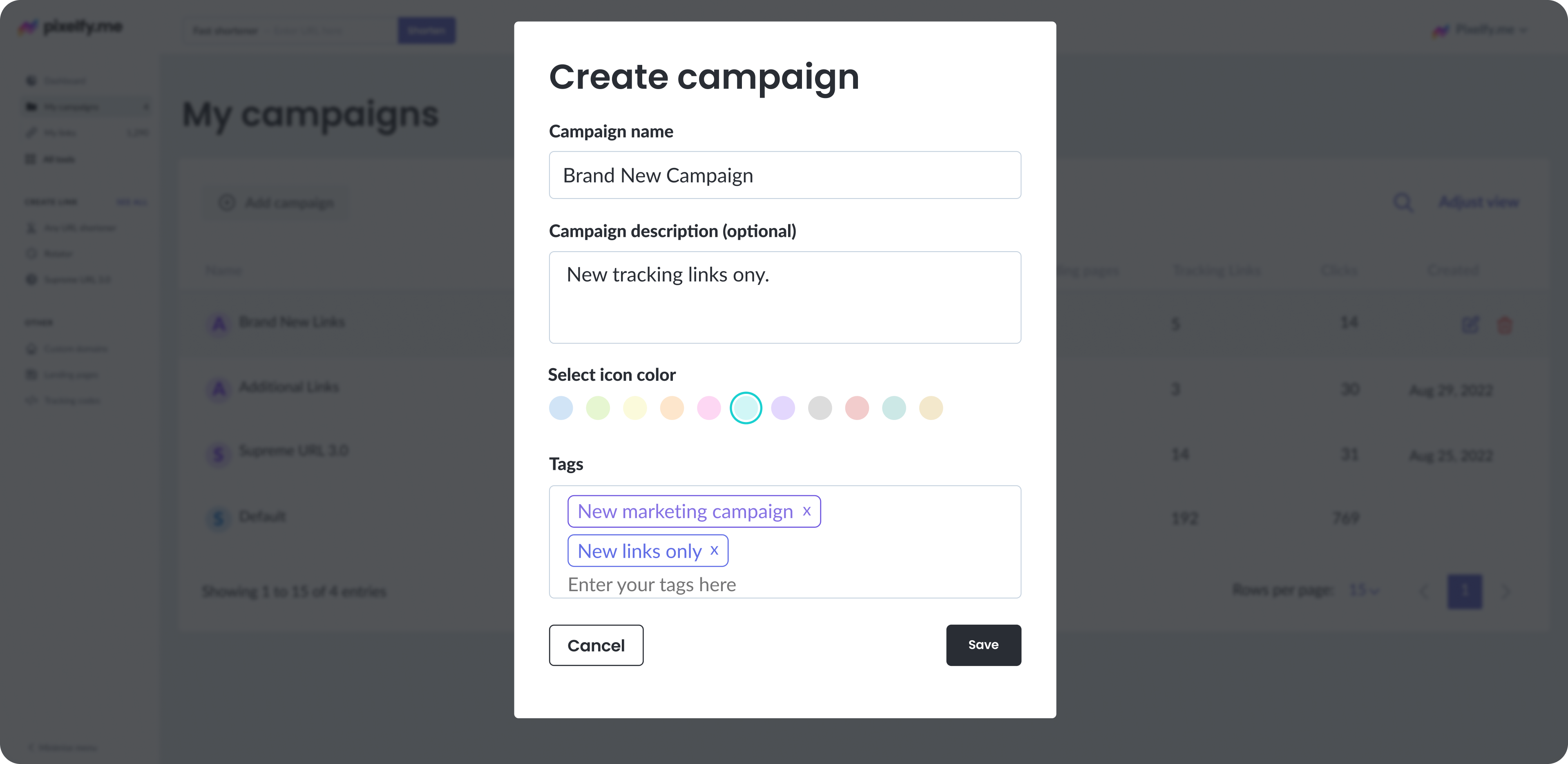
Inside the campaign, you can find several options, such as creating a brand new tracking link for that campaign, exporting the links, or bulk importing links into this campaign.
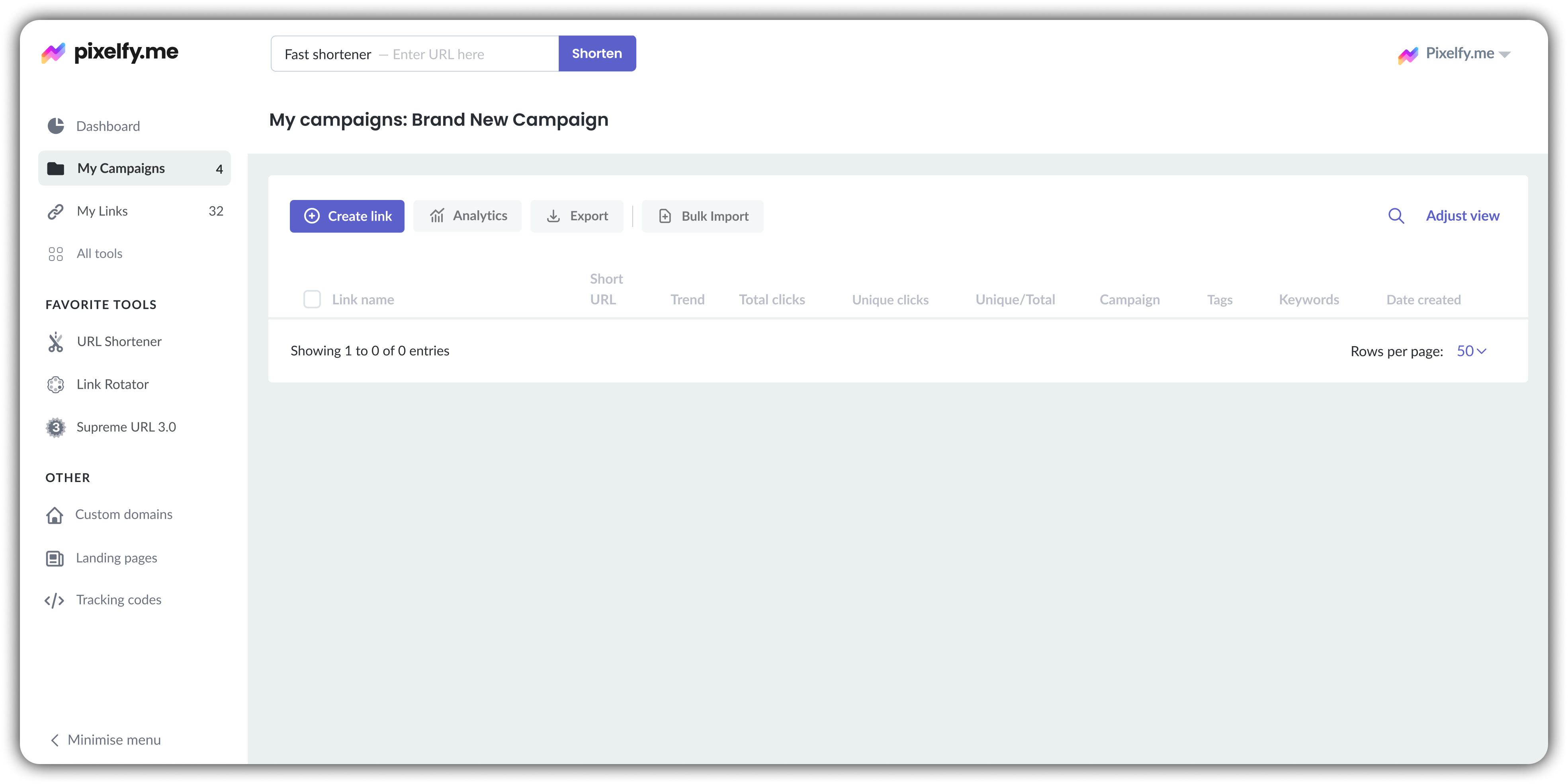
Why is this helpful?
If, for example, you are launching a new product, you may wish to promote the product on various channels, such as Facebook Ads, and Instagram Influencer Campaigns.
With Pixelfy.me, you can create separate tracking links for each channel, and then organize them in a single Campaign folder. By doing this, you can easily see all the results of your marketing campaign in one, single place.
Start organizing your URLs!
Maximize your marketing impact and measure its effectiveness!