QR Codes for every tracking link
Connect with your audience in a more dynamic way
With Pixelfy, it’s now easier than ever to use URLs to engage not only online customers, but also offline ones. You can automatically generate unique QR Codes for every single tracking link you create.
Here's how you get the QR Code for your URL:
1. When using the URL Shortener all you have to do is create your link as usual and, after generating your Tracking Link, simply click on the "Download QR Code" button
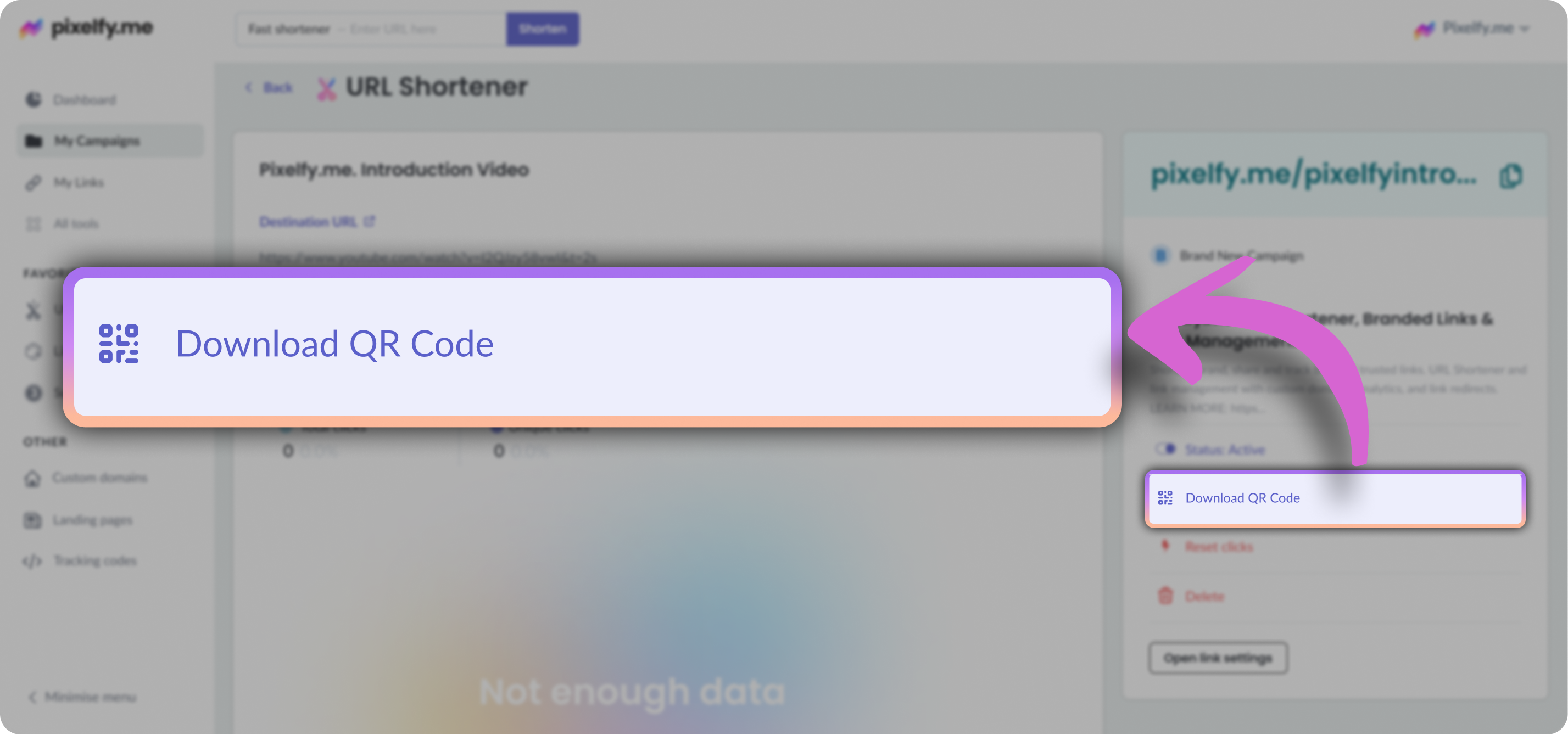
2. This will prompt the QR Code corresponding to your tracking link to appear on your screen.
By clicking the "Download" button, your QR Code will be saved in PNG format to your computer or device
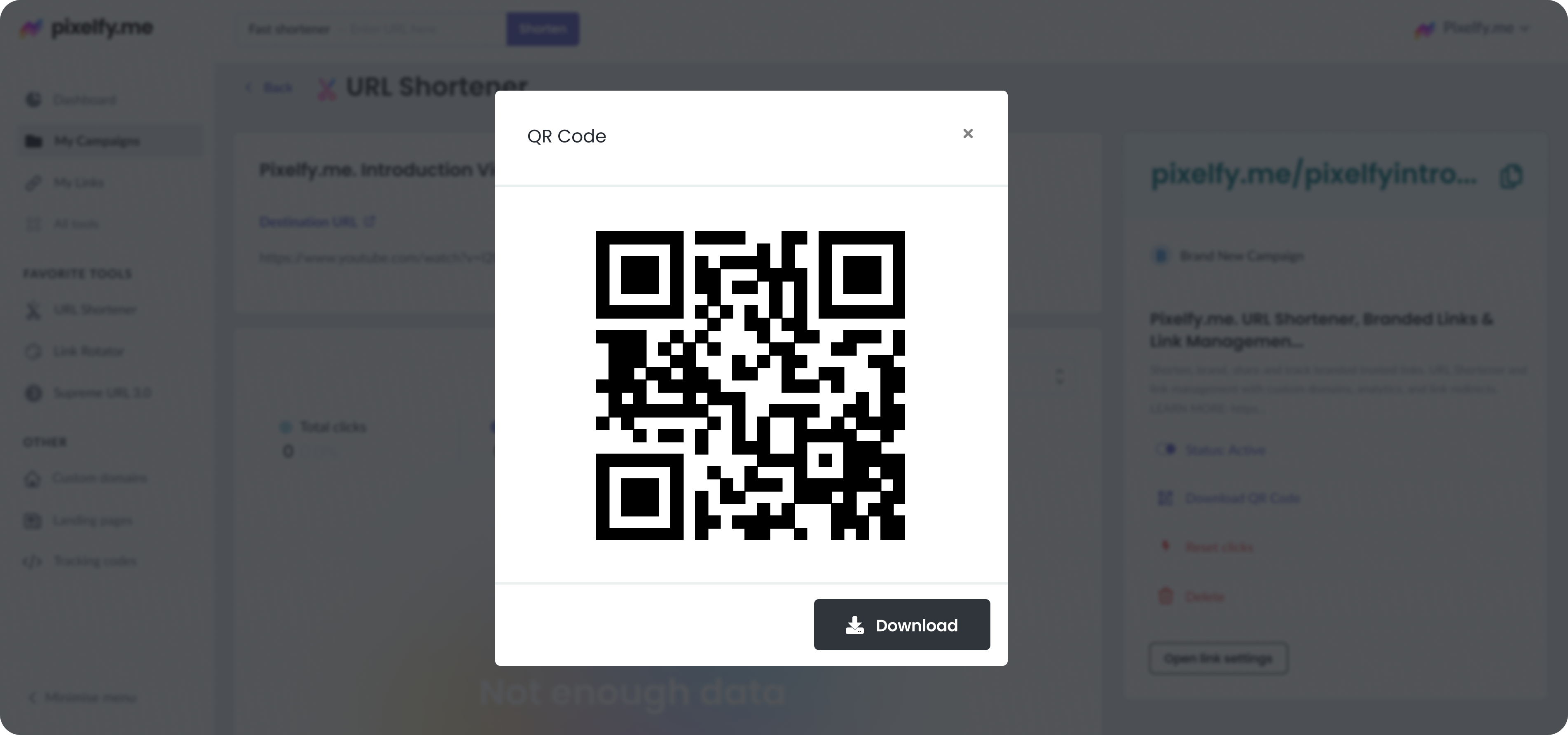
Even for tracking links that were already created!
If you want a QR Code for a tracking link you've already created, simply go to "My Links" hover the pointer over your chosen tracking link, and click on the three gray dots on the far right side.
From the drop-down menu, select the option "Download QR Code"
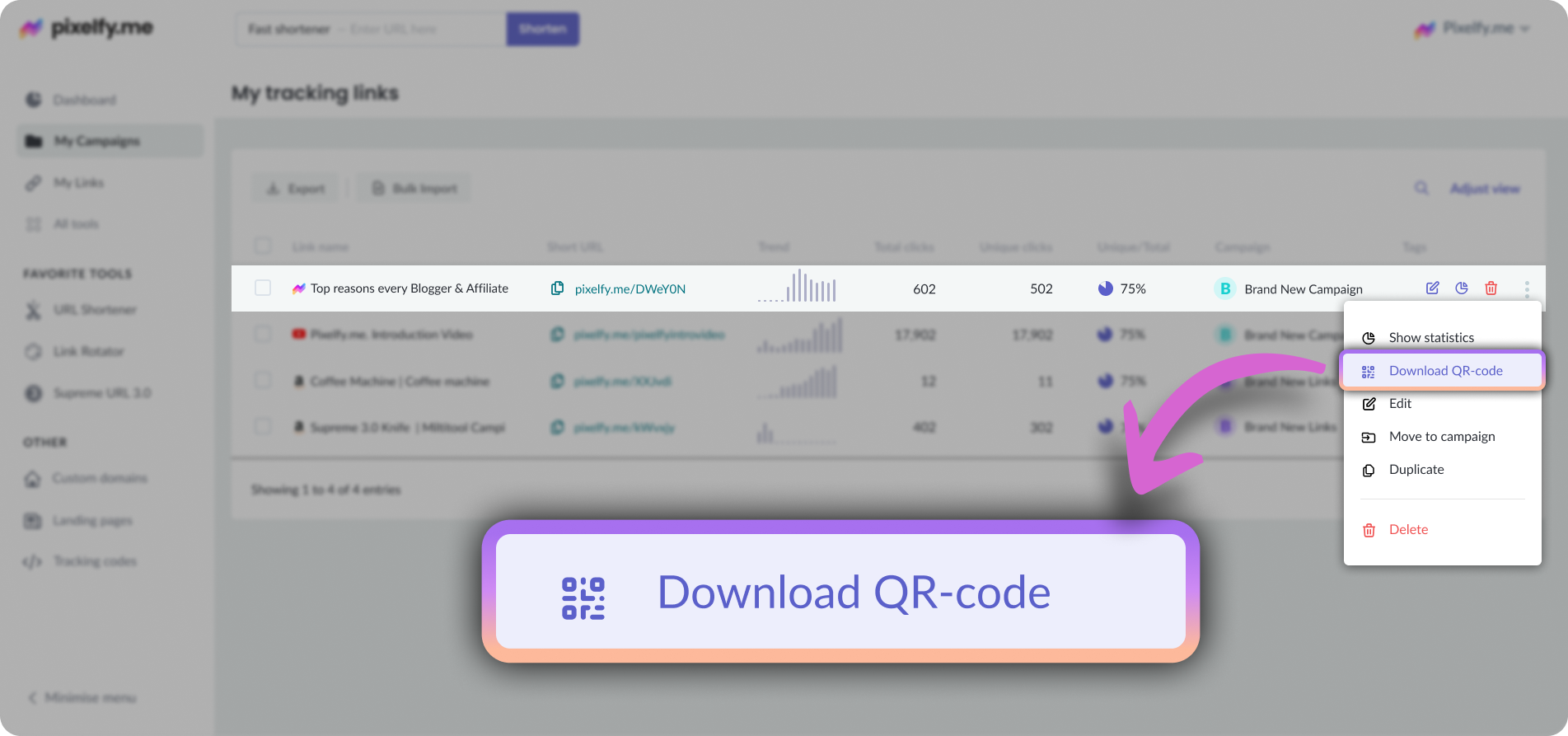
Create a tracking link, generate a QR Code, and use it in your marketing inserts, emails, or just anywhere you want to advertise, so you can track clicks and views.
QR codes are the best way to connect your offline campaigns with your online presence. They provide a seamless way for people to move from seeing your ad to acting on it. They are the next step to lead generation, building consumer trust, and establishing rapport all while comprehensively measuring your efforts to do so.
Start creating unique QR Codes
Maximize your marketing impact and measure its effectiveness!