Every Marketing Agency Needs Pixelfy — Here’s Why
Table of Contents
If you’re eager to scale your agency without the hassle of an in-house team to manage all your link performance, then you’re in the right place.
This starter guide will walk you through the top ways to automate your link workflow with Pixelfy.
Ready? Let’s get started!
Why Pixelfy?
Link building is an integral part of any digital marketing effort. From shortening long URLs and customizing branded links to monitoring click data and retargeting customers, there’s plenty of work involved.
As a link-building software for agencies, Pixelfy offers complete solutions to help you rank higher for your target keywords, contribute to better content visibility, and track all your clients’ link acquisitions from one intuitive platform.
Using Pixelfy, you can do the following (and so much more):
- Create, brand, and fully customize tracking links
- Track link clicks in real-time
- Manage all link data and statistics from one dashboard
- Retarget customers and perform A/B tests
- Run ad campaigns and optimize content marketing
- Redirect customers and rank higher in search results
- Send visitors to specific landing pages or direct them to your mobile app based on their location, device, browsing language, and other factors.
- Use UTM parameters on all your links to know the medium, source, and content traffic is coming from.
Easily Shorten & Brand URLs
When it comes to digital marketing, appearances matter. By default, custom short links provide many benefits to marketers, including improved customer trust, higher click rates, increased brand recognition, and better link deliverability.
You can use Pixelfy to turn long and poor appealing URLs into short, and easy-to-remember custom links. The best part with our URL Shortener is that it’s super easy to do so:
- Just add the long URL you want to shorten
- Give it a custom name
- Brand it with your domain and slug
… and you’re ready to share it!
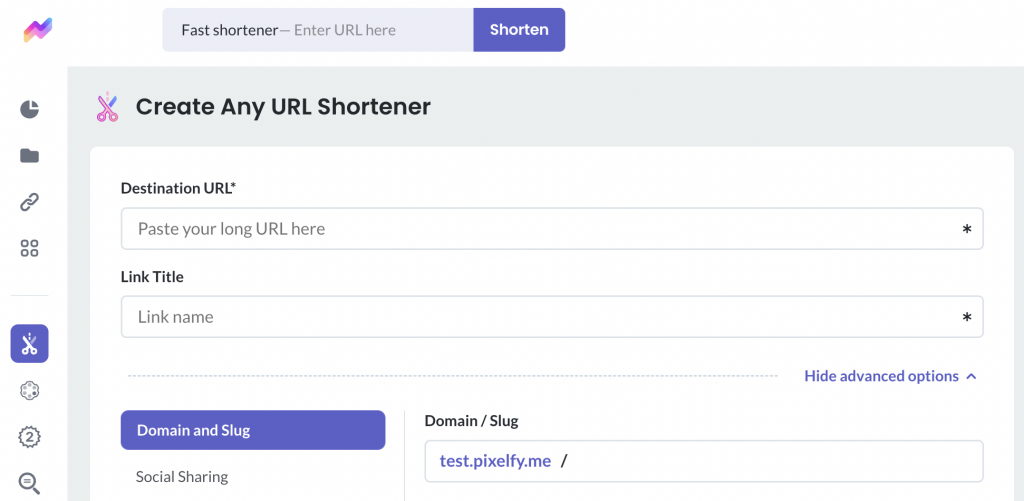
Track Every Link & Click
Beyond just link shortening and branding, we know that click tracking is a top priority for every digital agency today. That’s why we guarantee you real-time click tracking so you don’t miss any traffic source.
Add Tracking codes — unique snippets of code to record how viewers interact with your links. You can store as many tracking codes as you would like in Pixelfy.me so that you can then embed them into your tracking links.
Whenever a tracking code will be embedded in a link, anyone who clicks on that link will be automatically tagged with the embedded Tracking Code.
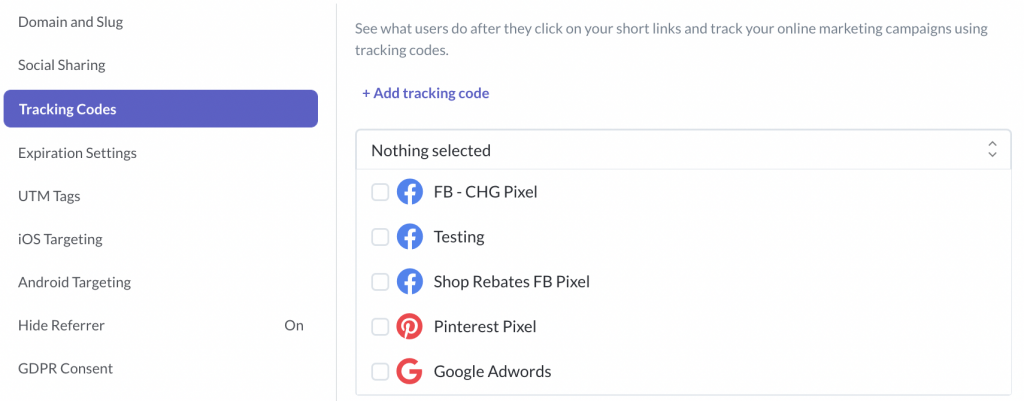
By using UTM parameters, you can also take your marketing analytics one step further and precisely measure the source-level data from every touchpoint, which is the most accurate way to monitor your traffic sources. With these valuable insights, you can optimize your marketing campaigns.
UTM tracking helps you determine which of your digital marketing campaigns are successful. This enables you to build on effective campaigns and stop wasting time on ineffective ones.
On Pixelfy you can set all five UTM parameters recognized in Google Analytics:
- Campaign Source: use this parameter to identify the source of your traffic (search engine, newsletter name, or social network).
- Campaign Medium: use to identify the medium used to share and access your link (email, social, cost per click, etc.)
- Campaign Name: use to identify a campaign or promotion tied to your link (type of sale, product name).
- Campaign Term: use for paid search campaigns to track relevant ad-based keywords. This helps you identify which keyword(s) resulted in a site visit.
- Campaign Content: Use to determine what someone clicked on to get to your site when there are multiple links pointing to the same URL, such as in an email or on a landing page with multiple CTAs.
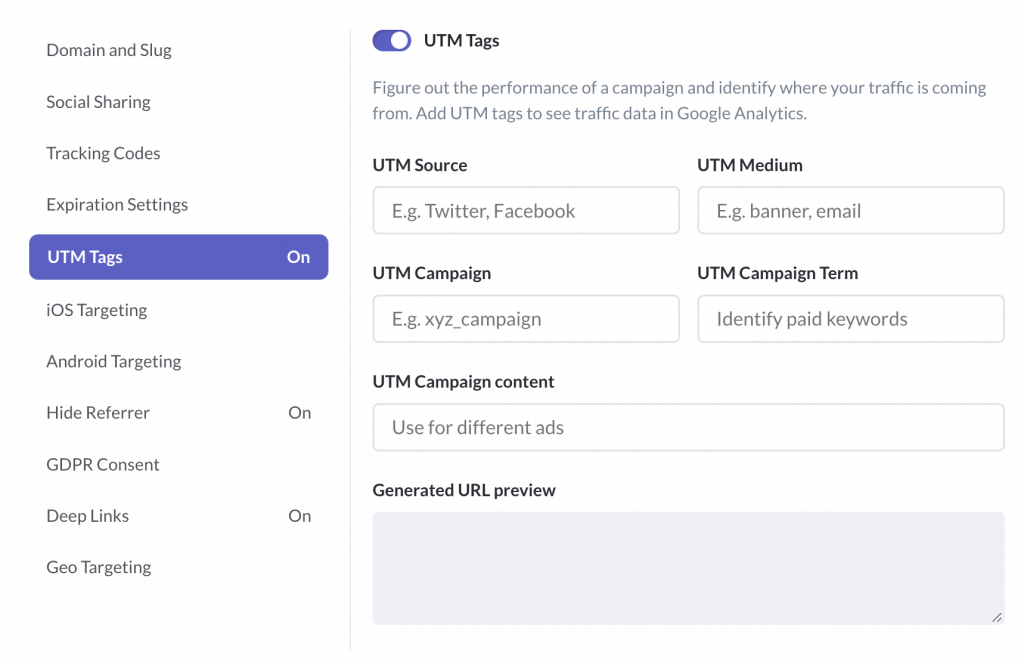
Rotate Links & Perform A/B Tests
As a marketing agency, you’re likely to be working with multiple ad campaigns and clients. Some of them your clients may want to advertise many products at once.
By using our URL Rotator, you can rotate up to 50 different destinations of your choice via a single link. That way, you’re pushing traffic toward all related products, but you only have to place a single link on your page. Not only does this ensure that you’re marketing similar products adequately, but it also means that you get a wider spread for your clicks.
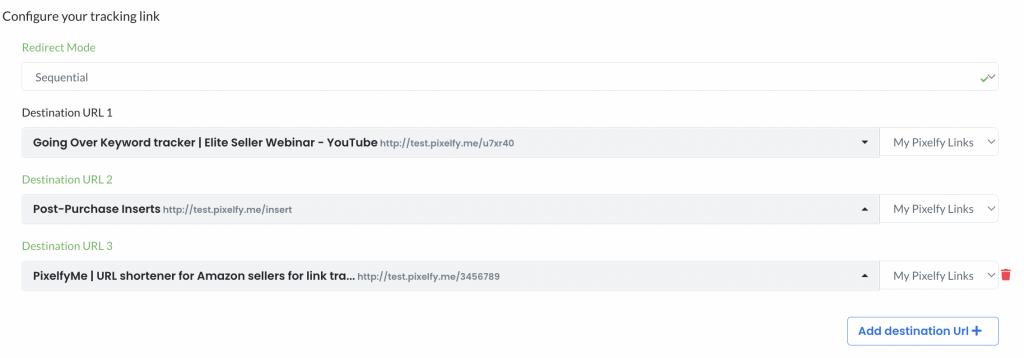
This is especially helpful if you are performing A/B tests for your links or if you are trying to get your customers to your different websites without the hassle of pasting several links on your page.
Keep ‘Em All Organized
With so many links created and shared every day, it can get super hard to manage them on daily basis. Having all your tracking links in one place improves workflow as less time is wasted on lots of tools and platforms and more on the work.
To make sure you get all the links for all your clients organized, on Pixelfy you can group them into Campaigns. It is comparable to a folder that you may have on your computer, used to organize a specific marketing push.
Imagine you’re running a series of paid advertisements on Facebook for a client, and you need to track all clicks and data for these specific ads. With Pixelfy.me, you can create separate tracking links for each channel, and then organize them in a single Campaign folder.
By doing this, you can easily see all the results of your marketing campaign in one, single place.
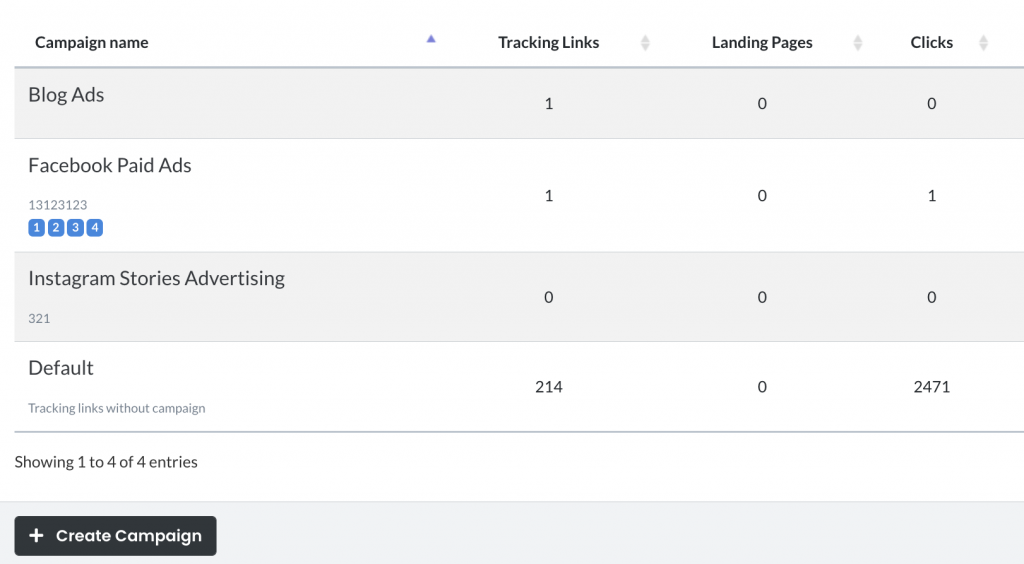
Having all your links in a centralized dashboard makes it super easy to organize and access them at any time. We want to simplify your workflow and make it as easy as possible, so we’ve arranged all link statistics and clicks in one place, so you don’t have to waste time searching for the right data.
With each tracking link you create, Pixelfy will provide you with the following data:
- Unique clicks versus the total clicks
- Clicks by geographic location
- Organic share clicks
- Clicks by city/region
- Top-performing links
- Top clicks by browser type
- Clicks by device type (computer or mobile device)
- Clicks per destination URL (if you use the URL Rotator)
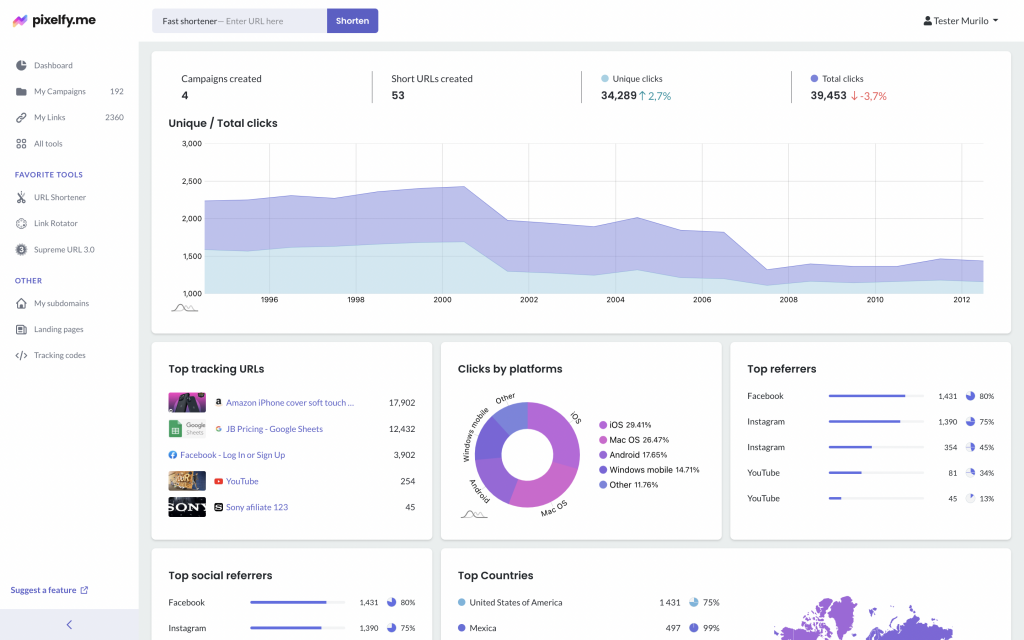
This kind of centralized link management is very important for agencies since it offers a pretty clear and comprehensive view of all link performance and progress.
Speaking of..! Since we want you to always be on top of any traffic changes, we make sure you receive detailed daily, weekly, and monthly email reports.
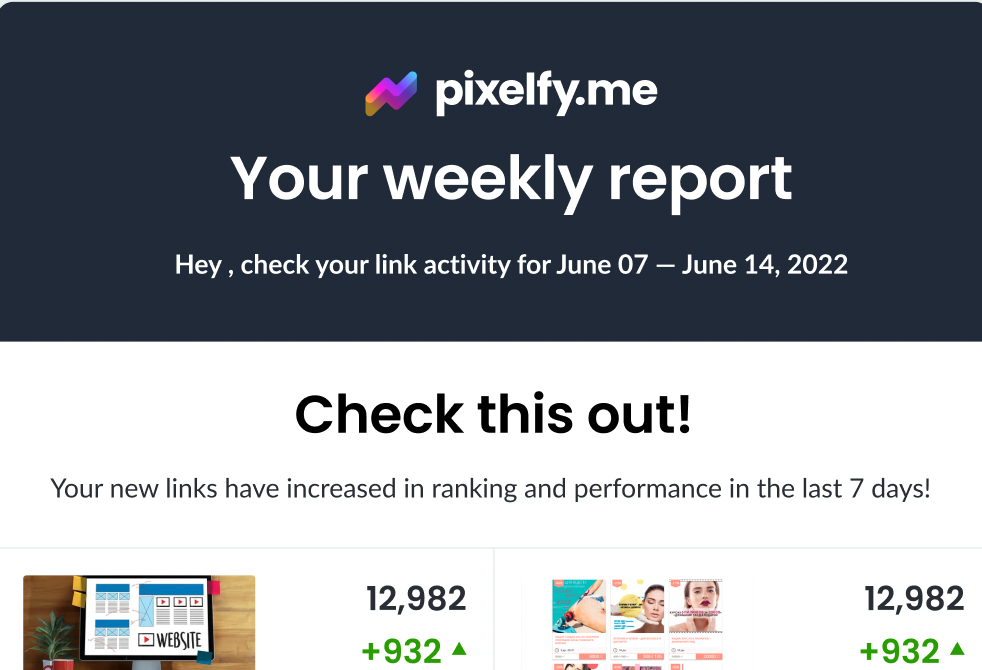
Retarget Customers Online & Offline
It can also make a huge impact on your conversions if you use Pixelfy’s retargeting tools in your marketing campaigns.
If you create a link to some positive press coverage, a great review, or even some highly relevant industry news, you can add on retargeting pixels from advertising platforms like Google and Facebook. This way you can later retarget ads at those who clicked on these links.
Simply put, with Pixelfy’s tracking links you can:
- Target audiences who already visited your site and are aware of your brand
- Engage and target people who are most likely to make a purchase
- Help start building a lasting connection with the customers through brand awareness and recognition
Here are a few tools to help you out:
Geo-Targeting — an active geographical location tracker that lets you redirect viewers depending on their geographical position — in particular identifying what country and region they are in.
iOS & Android Targeting — with this feature enabled, you can enter two completely different URLs and, depending on the OS of the person who clicks on your link, will be redirected to the URL you have entered for each one.
QR Codes — yep, that’s right, QR Codes! For every single URL you create through Pixelfy, you can automatically generate a unique QR Code. This is an amazing way to engage offline customers and reach a wider audience.
Let Us Take Care of All Your Link Management
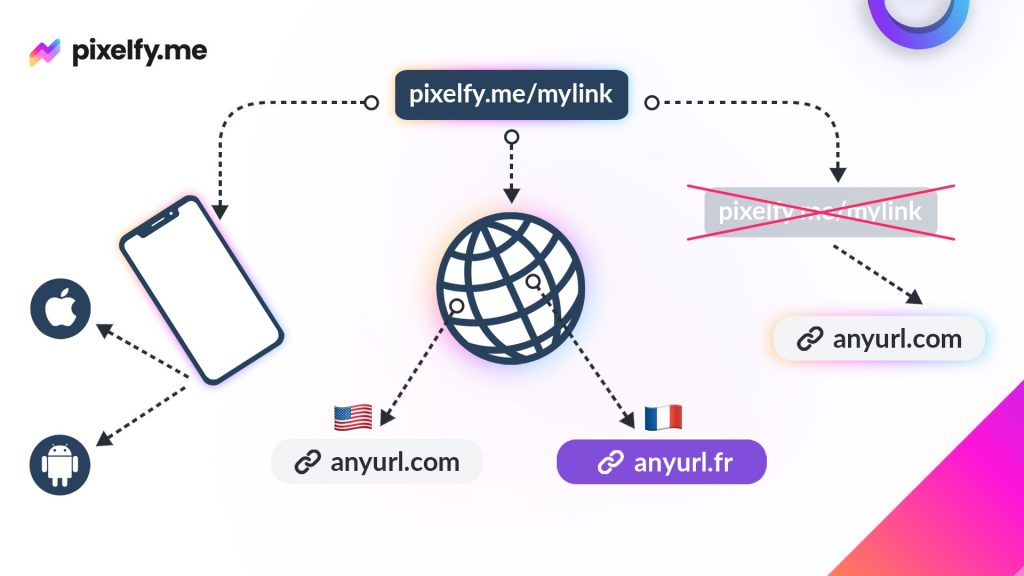
While social media platforms come and go, links are probably one of the most persuasive and important aspects of an online business. Having all of them organized and under control is a must for every agency.
Pixelfy’s all-in-one link solutions add in-depth tracking and better link organization, while also giving you full control over all your tracking links.
Take a look at our blog to learn more about amazon sellers.
