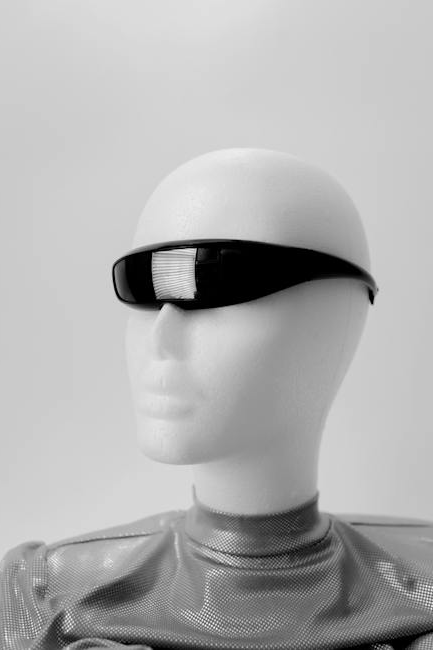In 2024, presentation tools have **transformed** thanks to **artificial intelligence**. Today, speed is everything, and presenting **ideas well** makes all the difference. The tools we use play a big part in this. **AI-powered tools** bring new features that improve design, automate tasks, and inspire creativity. This way, we can focus more on our content and how it looks.
Navigating the myriad of options available can be overwhelming, but we’ve observed certain features that stand out among the best AI tools for presentations. These include the ability to generate content suggestions, adapt to user preferences, and provide intuitive editing experiences. Moreover, these tools are increasingly becoming collaborative platforms, enabling us to work seamlessly with teams regardless of physical location.
By leveraging these advanced AI tools, we can transform mundane slides into captivating presentations with less effort. The aim is not just to save time but also to elevate the quality of our presentations so that we can convey our narratives more compellingly. As we analyze the top contenders in the field, we’ll uncover how each tool serves a unique set of needs, from creating visually stunning infographics to offering a personal assistant-like experience during the slide creation process.
Overview of Presentation AI Tools
In today’s fast-paced world, we often find ourselves needing to create impactful presentations efficiently. This is where Artificial Intelligence (AI) tools come into play. AI tools for presentations are designed to assist us in crafting slides that are not only visually appealing but also tailored to our content and audience.
Key Features of AI Presentation Tools:
- Automated design suggestions: These tools provide us with professional templates and design options that match the content of our slides.
- Content generation: Some tools offer the ability to generate textual content or data visualizations based on our input.
- Time-saving: By automating the design process, we spend less time on formatting and more on perfecting our message.
- Non-linear presentation options: Certain tools, like Gamma, provide a mind map-like experience, enhancing the dynamism of our presentations.
| AI Tool | Unique Selling Point (USP) |
|---|---|
| Beautiful.ai | Simplifies the creation of stunning slides |
| SlidesGo | Offers a free platform with professional paid content |
| Plus Docs | Ideal for sophisticated professional use |
Our choices ranging from simple and user-friendly interfaces to more advanced options cater to diverse presentation needs, whether for a business, academic, or personal context. These AI tools promise to transform the traditional presentation-making process into a more streamlined and creative endeavor, empowering us to convey our ideas more effectively.
Comparative Analysis of Top AI-Powered Presentation Tools
In our analysis, we meticulously evaluate how each AI presentation tool performs in terms of user-friendliness, the range of features provided, how well it integrates with other software, and the quality of user support it offers.
Ease of Use
From our inspection, Beautiful.ai stands out with its intuitive design interface, allowing users to create slides with ease. Pitch also deserves mention for its sleek user experience. Both offer templates and automated design assistance, simplifying the slide creation process significantly.
Feature Set
Regarding features, Slidebean and Designs.ai are robust, with Slidebean offering a wealth of customizable templates and auto-adjusting design elements, while Designs.ai impresses with its AI-driven design suggestions and content generation capabilities. Simplified’s AI Presentation Maker enriches presentations with a solid range of animations and graphical enhancements.
Integration Capabilities
Kroma.ai excels in integrating with other tools, offering seamless compatibility with existing enterprise systems. Plus AI, another strong contender, integrates directly with Google Slides, making it a convenient option for users familiar with Google’s suite of tools.
User Support and Resources
When it comes to support, Tome provides extensive documentation and a responsive helpdesk. Similarly, Gamma offers dedicated support channels and learning resources to ensure users can make the most out of its software. Users report satisfaction with the level of assistance these tools offer.
In compiling this information, we have taken care to provide a balanced and factual comparison, relying on first-hand trials, user feedback, and publicly available data.
Emerging Trends in AI for Presentations
With AI integration becoming more advanced, we are witnessing a significant enhancement in the functionality and interactivity of presentation tools.
Real-Time Collaboration Features
AI-driven presentation tools now support real-time collaboration, allowing us to work together on presentations from different locations. This feature streamlines the process of co-creating and reviewing slides, making teamwork more efficient and eliminating geographical barriers.
Advanced Analytics and Insights
We can utilize AI to get advanced analytics on our presentation performances. These insights can include engagement metrics or slide effectiveness, enabling us to refine and tailor content for our audience more effectively.
Interactive Elements and AI Assistants
Interactive AI assistants have revolutionized how we design presentations by suggesting content and design elements. AI can also add interactive elements like polls or quizzes to engage the audience actively.
Implementation Strategies
When integrating AI tools for presentations into our organization, it’s crucial to tailor the approach to our specific needs, ensure effective training for smooth adoption, and set up a process for regular monitoring and evaluation of the tool’s impact and effectiveness.
Assessing Organizational Needs
Before adopting any AI presentation tool, we must conduct a meticulous assessment of our organizational needs. Our focus should be on:
- Audience: Understanding who the presentations are for helps decide features we need.
- Content type: Whether we require sophisticated data visualization, interactive elements, or simple slide designs.
- Integration: Ensuring the tool seamlessly fits with our existing software ecosystem.
Training and Onboarding
Once a tool is selected, proper training and onboarding ensure its successful implementation. We will:
- Create comprehensive guides and tutorials tailored to different learning styles.
- Conduct hands-on training sessions to help our team become familiar with the tool’s features.
- Set up a support system where team members can get help when needed.
Monitoring and Evaluation
To gauge the effectiveness of the AI presentation tool, we will establish metrics for monitoring and evaluation:
- User engagement and feedback: Regularly collecting data through surveys and usage statistics.
- Performance metrics: Assessing the impact on presentation quality and audience response.
- Adaptation: Being prepared to make changes based on findings to improve the overall experience.
Case Studies of Effective AI Tool Deployment in Presentations
In our analysis of recent advancements, we’ve observed significant improvements in presentation quality through the use of AI tools. Beautiful.ai, for example, streamlined the process of creating visually compelling slide decks for a marketing firm, leading to a 50% time-saving in design efforts. These decks also received accolately better audience engagement metrics.
Slidebean proved instrumental for a tech startup, where their AI-driven design assistance enabled them to articulate complex tech processes into easily digestible slides, resulting in an increased understanding from potential investors during funding rounds.
A multinational corporation utilized Kroma.ai to automatically generate and tailor presentations for diverse market segments, significantly reducing preparation time and ensuring that content was both relevant and impactful for regional audiences.
| AI Tool Used | Sector | Outcome |
|---|---|---|
| Beautiful.ai | Marketing | 50% reduction in design time |
| Slidebean | Technology | Improved investor comprehension and engagement |
| Kroma.ai | Multinational Business | Efficient content adaptation to market segments |
These case studies show a glimpse of how we’re leveraging AI to enhance efficiency, design, and personalization in presentations across various sectors.
Frequently Asked Questions
We’ve compiled a list of common inquiries about AI tools for presentations to help you find the best solutions for creating professional and captivating slides.
What are the top-rated AI tools for creating professional presentations?
Some of the top-rated AI tools that cater to professional presentation creation are Simplified, Slides AI, Beautiful.ai, and Pitch. These tools are favored for their ease of use, advanced features, and integration capabilities.
How can AI enhance the quality of PowerPoint presentations?
AI can enhance PowerPoint presentations by providing design recommendations, automating content suggestions based on the presented data, and optimizing the overall visual aesthetics. It streamlessly integrates data analysis to generate informative and engaging slides.
Are there any AI-driven presentation makers available at no cost?
Yes, there are AI-driven presentation makers such as Google Slides which offers AI assistance in creating presentations at no cost. These free tools often come with basic features suitable for straightforward presentation tasks.
Which AI platform is recommended for generating visually appealing slides?
For generating visually appealing slides, Beautiful.ai and Design.ai are highly recommended. They utilize AI to auto-format slides and ensure design consistency, allowing users to focus on content without worrying about aesthetic details.
Can artificial intelligence be used to automate the creation of presentation PDFs?
Certainly, AI can be used to not only design and generate slides but also to automate the creation of presentation PDFs. Tools like Pitch and Tome provide functionalities to export presentations into PDF formats with ease.
What features do AI PowerPoint generation tools typically offer?
AI PowerPoint generation tools typically offer features like auto-formatting, smart design layouts, content suggestions, and analytics. They may also include collaboration options and integration with other software to streamline the presentation-making process.